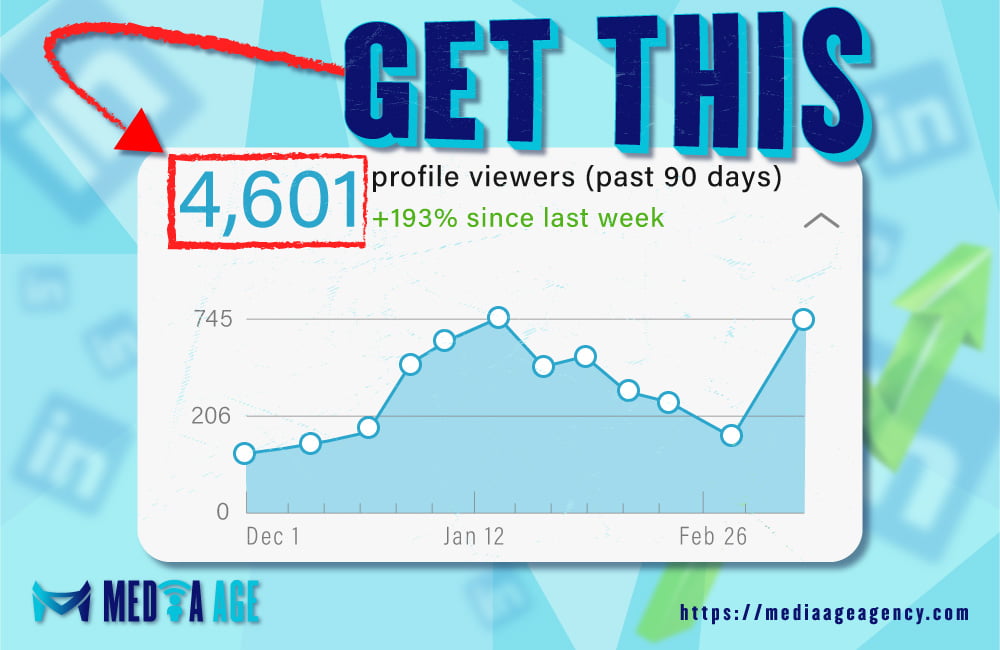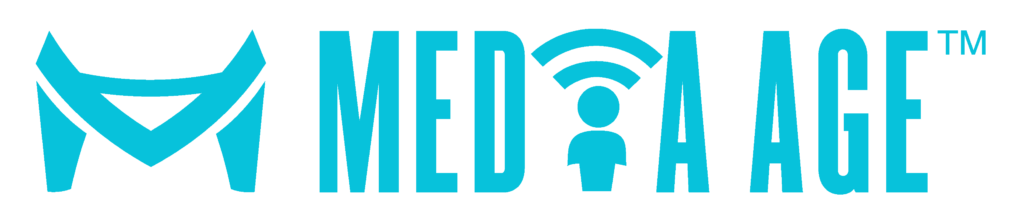Are you tired of being the invisible man/woman on LinkedIn?
Well, have no fear because I have the ultimate guide that will help you get more LinkedIn profile views in 2024 and even beyond.
And no, it’s not just about posting pictures of your cat or your lunch (although that can’t hurt).
This guide includes the secret sauce to making your profile stand out, from using the perfect profile picture to mastering the art of content creation, you’ll be a LinkedIn superstar in no time.
So, without further ado, let’s get started on making your LinkedIn profile visible to the world!
Key Takeaways
▸ Create And Post Content On A Regular Basis.
Creating and posting content on a regular basis on LinkedIn is a surefire way to get more profile views and increase your visibility on the platform.
▸ Leave A Like And Comment On People’s Posts.
When someone sees that you’ve liked or commented on their post, they’re more likely to check out your profile and see what you’re all about.
▸ Optimize Your LinkedIn Profile For Search Engines.
This step will increase the chances of your profile showing up on Google, Bing, and other search engine result pages.
▸ Make Your LinkedIn Profile Public.
Maybe you’re not getting the attention and views you deserve, simply because your LinkedIn profile is not public.
▸ Customize Your LinkedIn URL.
This will help people find your profile more easily and give them an idea of what they’re getting into before they click through to read it.
▸ Use Your Real Name On Your LinkedIn Profile.
It’ll be easier for people to find you if they’re looking for you on LinkedIn.
▸ Use A Professional Headshot.
The profile photo is the first thing new connections, potential clients, or employers see when they search for your LinkedIn profile.
▸ Link And Promote Your LinkedIn Profile In Other Places Online.
The most common way is through other social media platforms such as Facebook, Twitter, and Pinterest.
1: Create And Post Content On A Regular Basis
Creating and posting content on a regular basis on LinkedIn is a surefire way to get more profile views and increase your visibility on the platform.
Not only will it make your profile look more active and engaging, but it will also give you the opportunity to connect with other professionals in your industry and showcase your expertise through the pieces of content you post.
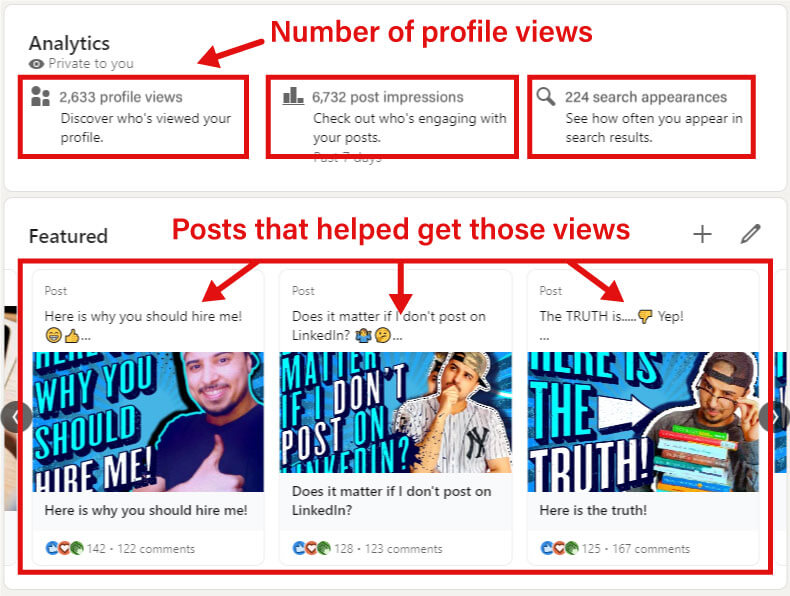
I want you to think of posting content on LinkedIn this way:
If you’re a chef, you wouldn’t just open your restaurant and expect customers to come flooding in without any advertising or promotions, right?
The same goes for your LinkedIn profile.
You need to actively work on promoting yourself by creating and posting content that will help you attract the right people to your profile.
One great way to do this is by creating a content schedule and sticking to it.
This could mean posting a new article, a simple text post, or an update once a week, or even once a day if you’re feeling ambitious.
The key is to be consistent so that your connections know when to expect new content from you.
Format Of The Content You Can Post On LinkedIn
▸ Articles.
▸ Regular text post.
▸ Text + Photo or video.
▸ Documents (PDFs) and Carousels.
▸ Videos.
▸ Polls
▸ Events.
▸ Hiring now update.
▸ Celebrating an occasion.
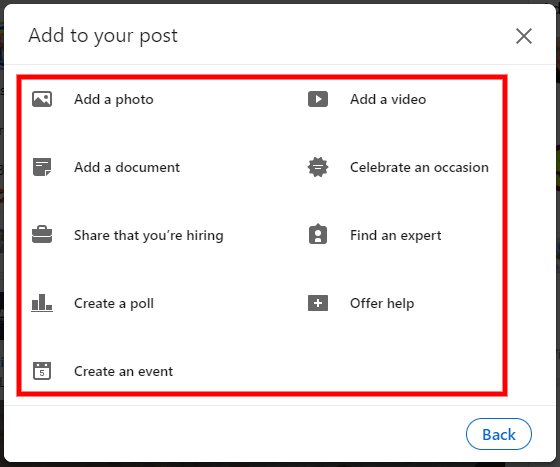
Some LinkedIn Posts Ideas
▸ Share an interesting article or a YouTube video you’ve recently read or watched and provide your thoughts on it.
▸ Post a poll where you ask your network a question or for their opinion on a topic related to your industry.
▸ Share a personal story or experience that relates to your business or career.
▸ Share a quote or piece of advice that you have learned recently within your industry or profession.
▸ Share an upcoming event or webinar that you’re hosting or participating in and invite your network to attend.
▸ Showcase a tool or resource that you’ve found helpful in your work and explain how it can benefit others.
▸ Highlight a recent accomplishment or project that you’re proud of and share the lessons you learned from it.
How To Post New Piece Of Content On LinkedIn
Step 1: Go to your LinkedIn “Home page/Feed”.
Step 2: Click or tap on “Start a post”.
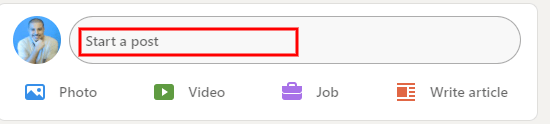
Step 3: Pick the “format of the content” you’re planning to post.
Step 4: Choose “who can see your post”.
Step 5: Hit “post”.
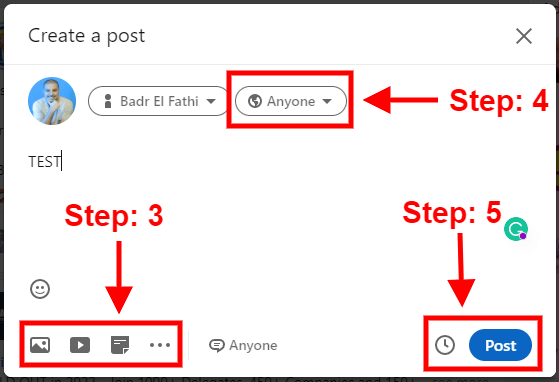
NOTE: Now you can schedule the day and time when you want to post your content using the new scheduling feature LinkedIn introduced in January 2024.
Just think, by following these tips, you’ll be getting more profile views than a teenage girl on TikTok!
So, go forth and post away, my friend!
2: Leave A Like And Comment On People’s Posts
Here is a very simple explanation of why this step is effective for increasing your LinkedIn profile views.
1- You find an interesting post on your LinkedIn feed.
2- You leave a thoughtful comment on that post.
3- That thoughtful comment will be seen by the person who posted that content and other people who will engage with that post as well.
4- Some of those people will find your comment interesting.
5- They’ll end up visiting your profile.
6- Congratulations you have just gained some profile views by simply commenting on other users’ posts.
See! It’s that simple and doesn’t take that much time either.
When someone sees that you’ve liked or commented on their post, they’re more likely to check out your profile and see what you’re all about.
Plus, when you engage with other people’s content, you’re also building a solid network, and relationships and potentially even creating new business opportunities.
For example:
Let’s say you are a marketer and you come across a post about a new marketing strategy.
If you leave a thoughtful comment about the strategy and how you might implement it in your own work, the person who posted it is likely to check out your profile and engage with your content.
Another example is:
Let’s say you’re a freelance graphic designer and you come across a post from a small business owner who is looking for a new logo design.
So when you like and comment on their post, you’re not only showing that you’re an active connection who’s interested in their business, but you’re also putting yourself in a position to potentially land a new client.
So go out there and engage with people’s posts in your feed.
Trust me, it will pay off in the long run and you never know who you might meet down the road from those simple likes and comments.
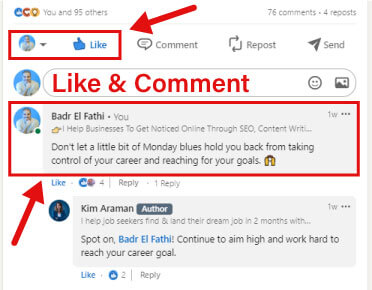
3: Optimize Your LinkedIn Profile For Search Engines
One of the best ways to get more views on your LinkedIn profile is to optimize it for search engines.
This step will increase the chances of your profile showing up on Google, Bing, and other search engine result pages when people are looking for a person with similar skills or interests.
Some tips for optimizing your LinkedIn profile for search engines include:
Adding Relevant Keywords In Your Headline And About Me Section
Many people neglect to include keywords in their headlines and about me section/summary, but doing so can be a great way to improve your visibility and attract new connections on the platform.
When you’re including keywords in your profile, you’re telling search engines that you’re interested in specific topics and are knowledgeable about them.
While it’s important to pick relevant keywords, it’s also important not to overdo them.
Choose wisely and focus on adding keywords that really capture your unique selling proposition (USP).
For example:
If you are a business owner, include keywords like “business,” “startup,” or “entrepreneur.”
If you are a consultant, include keywords like “consulting,” “strategy,” or “mentor,” etc…
If you are a teacher, include keywords like “education,” “teaching,” or “learning.”
This will help people find you even more easily when they are looking for someone with the specific skills and experiences that you have listed in your profile.
P.S. Don’t forget to add a Call To Action (CTA) in the About Me section that tells people what they should do next after they read and navigate your LinkedIn profile.
Fill Out Your Profile Completely, Including Your Education, Job Titles, And Work Experience
This information will not necessarily get you more profile views but it will give potential employers, clients, and connections a better idea of who you are and what you can bring to the table.
For example, if you’re looking for a new job, having a detailed work experience section on your profile can help recruiters understand your qualifications and skills.
Similarly, if you’re a freelancer or business owner, having a comprehensive profile can help potential clients get a sense of your expertise and experience and how you can help them to achieve their goals through your products and services.
Another good practice to keep in mind is to make sure that your profile is up-to-date.
This means regularly updating your job titles, work experience, and education as you progress in your career or business.
Adding your education, job titles, and work experience to your profile it’s pretty much like you’re having a yard sale where you put all the best items you want to sell on the table, and the more cool items you have the more people will come and look at them and maybe even want to buy some from you!
LinkedIn is no different…
The more information you put on your LinkedIn table, the more people will come to your profile and read all that information!
Create A Company Page
This part is for those who are business owners and freelancers.
Do me a favor and go ahead and create a LinkedIn company page!
Why?
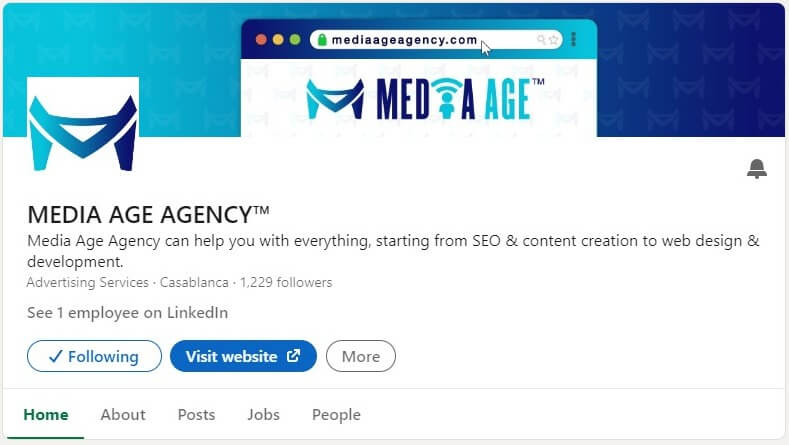
Well, when you create a LinkedIn company page, you’ll be able to link it to your personal profile, making it more likely that people who come across your page will also check out your personal profile.
You can also invite your employees to link their personal profiles to your company page, which can also increase the visibility of their profiles.
Having a company page on LinkedIn is really helpful because it lets you reach more people who aren’t in your personal network.
Content posted on a company page can be viewed by anyone who follows the page, regardless of whether they are connected to the person who posted it.
So, if you craft interesting and useful posts, more people will want to follow your page, and in turn, they’ll also visit your personal LinkedIn profile which means more views.
Note: You don’t know how to create a LinkedIn page? Check out this step-by-step guide that will help you create a business page from scratch.
4: Make Your LinkedIn Profile Public
You did all of the above and you still not getting any views at all?
Hmmm, let me think…
Maybe you’re not getting the attention and views you deserve, simply because your LinkedIn profile is not public.
Here’s a detailed guide from the LinkedIn Help team that will show you how to make your LinkedIn profile set public and how to manage your public profile information.
5: Customize Your LinkedIn URL
When people click on your profile, they’ll see a link that looks like something similar to this:
https://www.linkedin.com/company/media-age-agency-224a419b/
That’s not what we want my friend!
Your personal LinkedIn profile URL (As well as the company page) should look like this:
https://www.linkedin.com/company/mediaageagency/
No random dashes, letters, or numbers!
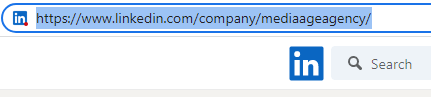
You can basically change this URL to whatever you want, but making it branded, unique, and easy to remember is the key.
This will help people find your profile more easily and give them an idea of what they’re getting into before they click through to read it.
Here are the steps you need to take in order to edit your LinkedIn profile URL:
Step 1: Go to your “LinkedIn homepage” and click the “Me icon” with your profile photo at the top.
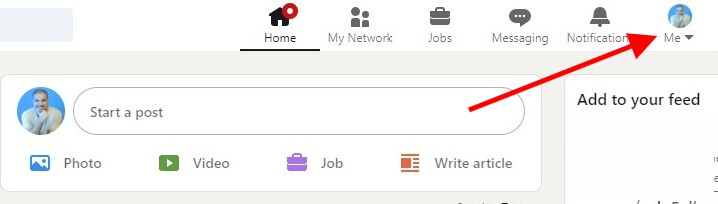
Step 2: Click on the “View Profile” button.
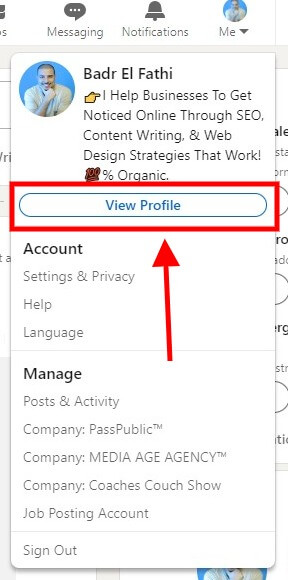
Step 3: Click the “Edit public profile & URL” on the right side.
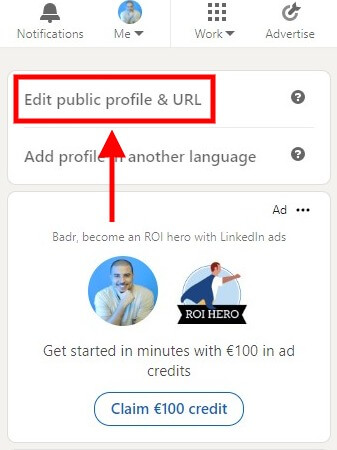
Step 4: On the Public profile settings page, find the “Edit your custom URL” section on the right.
Step 5: Click the “Edit icon” next to your current public profile URL.
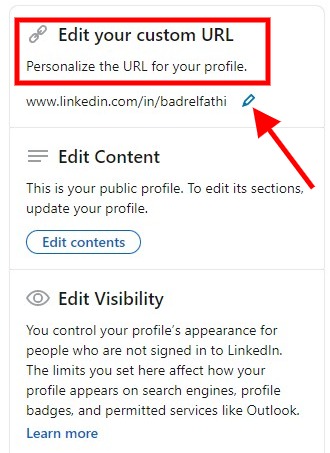
Step 6: Type in or edit the “last part of the new URL” you wish to use.
Step 7: Click “Save” to finalize the changes.
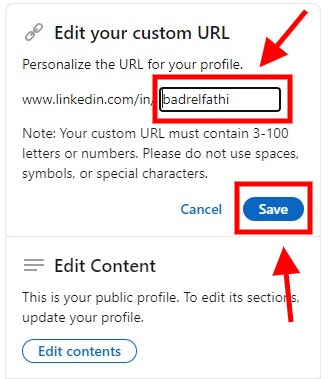
6: Use Your Real Name On Your LinkedIn Profile
There are a few reasons you might want to use your real name on your LinkedIn profile.
First, it’ll be easier for people to find you if they’re looking for you on LinkedIn.
Second, using your real name will help you build trust with connections, potential employers, and colleagues.
People will take you more seriously on the platform.
So please, avoid the temptation to be “Ninja_Master_69” and stick to the name your parents gave you.
7: Use A Professional Headshot
What’s the easiest way to upgrade your LinkedIn profile?
Get a good profile headshot!
I’m talking here about a good headshot that shows your personality and what you actually look like.
The reason why it’s important to have a killer profile photo is that it will be the first thing new connections, potential clients, or employers see when they search for your LinkedIn profile.
Pro Tip: You can take a picture using your phone in front of a window light and then upload it to one of these photo manipulative services like PicsArt or Canva to add some final touches to your photo.
The perfect size of a LinkedIn profile photo is in the range of 250×250 up to 500×500 pixels.
LinkedIn recommends 400×400 pixels.
Voila! Just like that, you will get a LinkedIn profile photo that looks good and screams I’m here to network.
And in case you’re wondering, the answer is “YES” You should definitely avoid those selfies you had when you were on a family vacation.
8: Link And Promote Your LinkedIn Profile In Other Places Online
There are many ways to promote your LinkedIn profile online.
The most common way is through other social media platforms such as Facebook, Twitter, and Pinterest.
You can also post blog articles on other websites directing people to your LinkedIn profile, as well as sending emails to your readers with a signature attached to the bottom of the email forwarding people to your LinkedIn profile.
Also, running paid ads on LinkedIn or Facebook can help you get a lot of views from your target audience on your LinkedIn profile within a few hours.
The tip above might cost a few bucks but it definitely worth it!
Whatever method you choose, make sure it is effective and consistent with your profession or service.
Final Thoughts: The Only 8 Ways To Get More LinkedIn Profile Views In 2024
It is evident that LinkedIn profile views are an important factor in the success of the platform.
By optimizing your profile, creating valuable content, and engaging with other people’s posts, you can increase your visibility and make a lasting impression on new connections, potential employers, and clients.
So, don’t be shy, put yourself out there, and watch those LinkedIn profile views soar!
Suggested Read:
If you have tried everything, but you haven’t been able to connect with 500 people on LinkedIn, make sure to check out the article How To Reach 500 Connections On LinkedIn In (2024)
Frequently Asked Questions:
Why Should You Care About The Views On Your LinkedIn Profile?
Having a good number of LinkedIn profile views can help you grow your business, find a new job, connect with potential clients, and recruiters, and find business partners.
What Are The Best Ways To Get More LinkedIn Profile Views?
– Create and post content on a regular basis.
– Leave a like and comment on people’s posts.
– Optimize your LinkedIn profile for search engines.
– Make your LinkedIn profile public.
– Customize your LinkedIn URL.
– Use your real name on your LinkedIn profile.
– Use a professional headshot.
– Link and promote your LinkedIn profile in other places online.
How Can I Optimize My LinkedIn Profile For More Views?
To optimize your LinkedIn profile, make sure your profile picture is professional, your headline is keyword-rich, the about me section clearly communicates your value proposition, and your experience and education sections are detailed and up-to-date.
Can I Use Paid Advertising To Get More Views On LinkedIn?
Yes, you can use paid advertising on LinkedIn to get more views on your profile. You can use options like sponsored content, sponsored InMail, and display ads to reach a larger audience and increase your visibility.