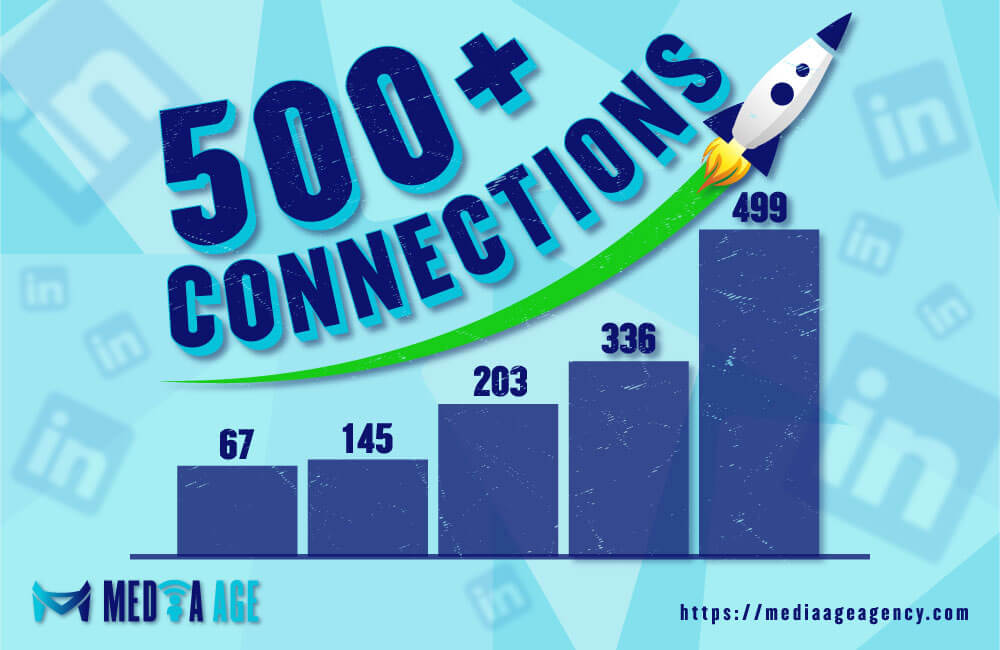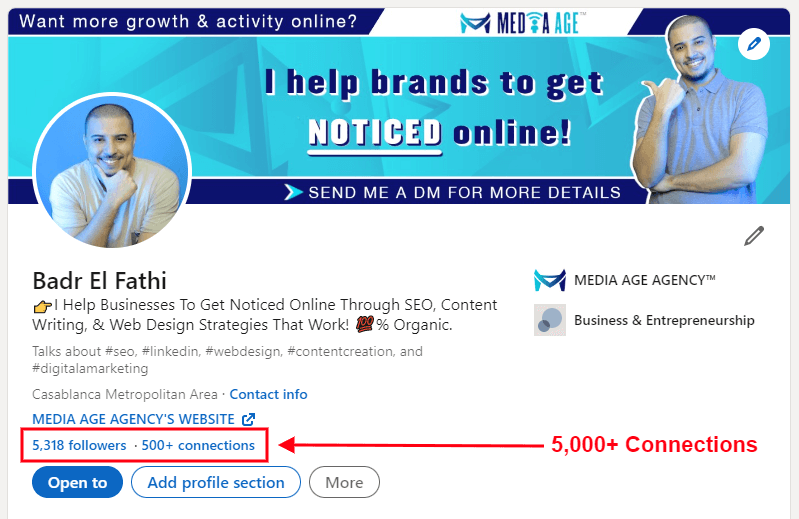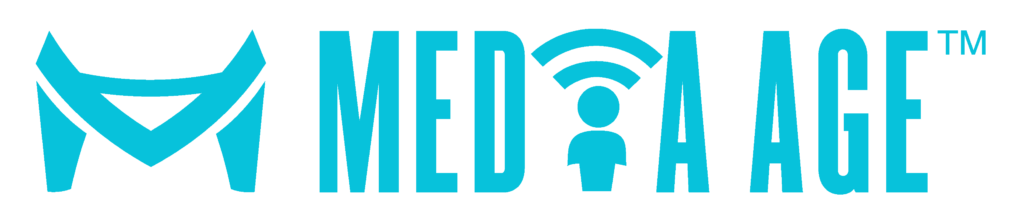When I joined LinkedIn in 2019 It took me more than 6 months to get a little over 200 connections on the platform.
Reaching 500 connections on LinkedIn was just like a mission impossible!
I didn’t know what I had to do in order to hit that number of connections.
That was the case until I followed the formula below, which helped me to connect with 5,000+ people all over the world.
And 90% out of those 5,000+ connections are my target audience.
Before jumping into the details of this topic I just wanted to let you know that…
Having a large number of connections on LinkedIn is not necessarily important or something that guarantees you success.
What’s more important is the quality of those connections, as well as how you use the platform.
Quality over Quantity folks!
Key Takeaways
▸ Create A Strong, Complete Profile.
▸ Connect With Former Classmates And Colleagues.
▸ Join Groups Related To Your Industry Or Interests.
▸ Send A Customized Connection Request.
▸ Be Active On LinkedIn And Engage With Others.
▸ Use The Advanced Search Feature To Find Relevant Connections.
▸ Keep An Eye On The “People You May Know” Feature.
▸ Get Involved In Content Marketing.
1- Create A Strong, Complete Profile
Would you connect with someone on LinkedIn who has no personal photo or barely any information about who he/she is, what his/her profession is, etc…?
I guess the answer is a capitalized NO!
No one would want to connect with you on LinkedIn if you’re profile is completely anonymous.
Yes, maybe you will reach 500 connections at some point, but not as fast as you might imagine.
That’s why you need to keep these five things in mind if you want to have a LinkedIn profile that helps you connect with a lot of people on autopilot.
1- Put your real first name and last name. No nicknames such as “John The Job Search Samurai” or “Kate The Resume Razzle Dazzler Pro”.
2- Have a professional, killer profile photo.
IMPORTANT: Do not use selfies from your last vacation in Hawaii, I’m talking about a professional headshot that screams “I’m here on LinkedIn to network, and maybe make a few friends along the way.”
3- Add a branded banner/background that clearly describes what you do in one, short sentence.
4- Write a catchy headline using relevant keywords that immediately let people know what is the nature of your profession or business.
5- Craft an about me section/summary that goes deeper into the details of what your headline says and why people should connect and reach out to you.
Having these five things in place will help you reach 500 connections fast and increase your chances of connecting with more quality people in and outside of your industry.
Example Of A Complete LinkedIn Profile
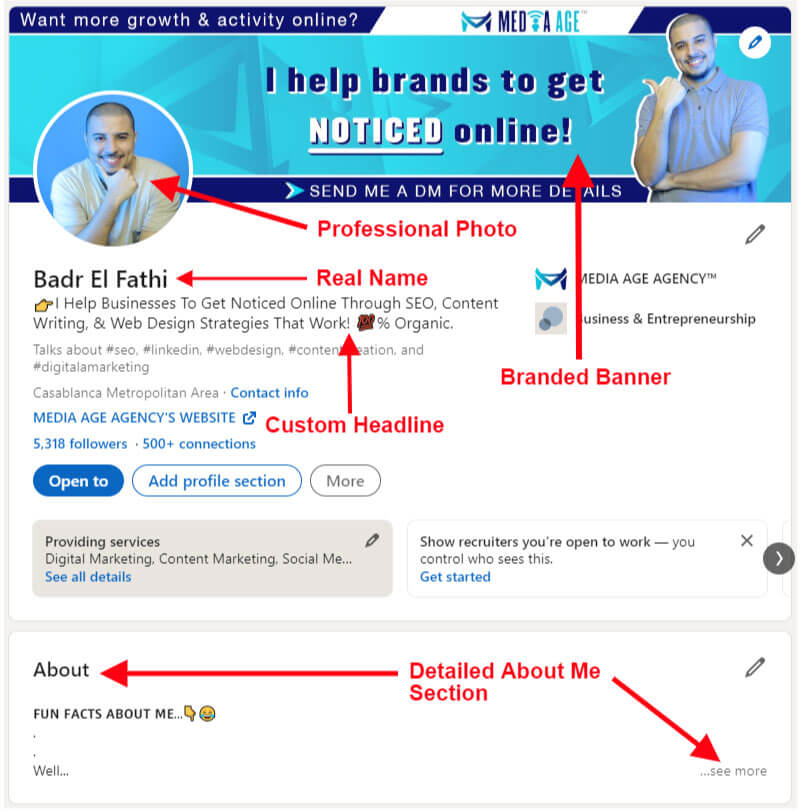
2- Connect With Classmates And Colleagues
There is no better place online for connecting with current and former classmates and colleagues than LinkedIn.
When you connect with people you know from college or university, they’ll likely be inclined to accept your request, and in turn, you can connect with their connections which in this case will be considered as a 2nd-degree connection.
This step will help you grow your LinkedIn network exponentially, and reach your goal of 500 connections in no time.
That’s exactly one of the reasons why I love LinkedIn…It allows you to connect with people you’ve met in the past (old friends and classmates) and stay in touch with them, even if you’ve lost touch with them in the real world.
Here are a couple of connection request message templates you can use when you’re getting in touch with a current or former classmate.
– Connection request message to a current classmate
“Hey (NAME),
I hope this message finds you well!
I noticed we’re currently studying together in the same (specific class/program) at college, and I thought it would be great to connect on LinkedIn as well.
I’d love to stay in touch and continue to learn and grow together, both in class and in our future career paths.
Best,
(YOUR NAME)”
Example: 2
“Hey (NAME),
It’s great to be in class with you at (College name).
I was looking through LinkedIn and noticed that we’re not yet connected.
I’d like to connect and stay in touch and network professionally as we move through our college program and into our future careers.
Thanks in advance,
(YOUR NAME)”
– Connection request message to a former classmate
“Hey (NAME),
It’s been a while since we graduated, but I wanted to reach out and reconnect.
I noticed we’re not connected on LinkedIn yet and I would like to stay in touch and catch up on each other’s professional journey since college.
Best,
(YOUR NAME)”
Example: 2
“Hey (NAME),
It’s great to reconnect with you after all these years!
I still remember the good times we had in (specific class or activity) during our college days. Time flies! 😀
I’d like to connect with you on LinkedIn and maybe schedule a call or grab a virtual coffee to catch up.
Appreciated,
(YOUR NAME)
3- Join Groups Related To Your Industry Or Interests
Another way to get 500 connections on LinkedIn fast is to join groups related to your profession or business.
One tip for finding the right groups to join is to start by searching for groups related to your current job or business.
For example, if you’re a business owner, join groups related to business development, marketing, and sales.
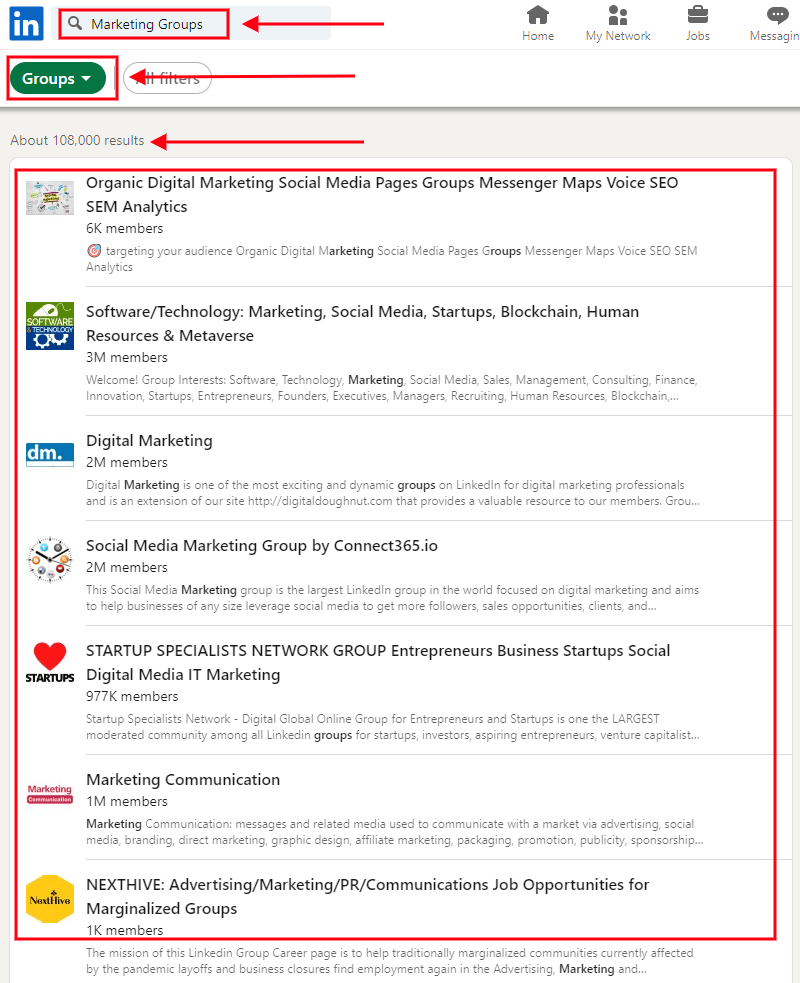
This will help you not only to reach 500 connections but also allow you to connect with other professionals in your field and stay up-to-date on the latest developments and trends.
Another tip is to look for groups related to your interests and hobbies outside of work.
This can be a great way to connect with people who share your passions and personal interests.
PRO TIP: Don’t be a LinkedIn Ghost user when you join the group waiting for more connections to roll in.
You gotta make sure to be active by participating in group discussions, sharing valuable content, and engaging with other members by liking and commenting on their posts.
This will help you stand out and make a positive impression on other members within that particular group which will eventually lead to more connections.
Check out this guide by the LinkedIn Help team that walks you through the process of finding the right group to join on LinkedIn.
4- Send A Customized Connection Request
Do you want to stand out from the list of connections a certain person receives on LinkedIn?
The short answer to that question is:
Send customized connection requests.
Take the time to search more about the person you want to connect with.
Get to know who they are, their profession, and their interests as that might increase your chances of getting your connection request accepted.
Customizing your connection request will show that you are serious about getting connected with that particular person and can help you build stronger relationships that may lead to job or business opportunities.
Suggested Read:
If you want to send a customized connection request message but don’t know how to write one, make sure to check out the article 24 Examples Of LinkedIn Connection Request Message – 2024
5- Be Active On LinkedIn And Engage With Others
One of the ways that can help you get to the 500 connections milestone is by posting your own content educating people about who you are and what you do as well as commenting on other user’s posts, and following influencers or other professionals, who share content that interests you the most.
The more active you are on the platform the more eyeballs you’ll have on your profile, and if your profile is interesting enough (Following the steps of completing your profile mentioned above) then you will start receiving connection requests and you’ll be on your way to that first 500 connections.
Another thing to keep in mind is that being active on LinkedIn will not only help you get those 500 connections fast…
But it will also help you to increase your chances of finding a job or meeting with a potential business partner, who might be beneficial to your business in the future.
Because at the end of the day, we’re not on LinkedIn after the numbers but the opportunities. ?
6- Use The Advanced Search Feature To Find Relevant Connections
The advanced search feature on LinkedIn makes it easy to find relevant connections.
Just enter keywords that describe the profession or industry of the connection you’re looking for, and LinkedIn will return a list of people who match those criteria.
You can filter the results by:
- Level of the connection. (2nd or 3rd-degree connections).
- Countries.
- Language.
- Companies.
- Jobs.
- Schools and universities.
- Events.
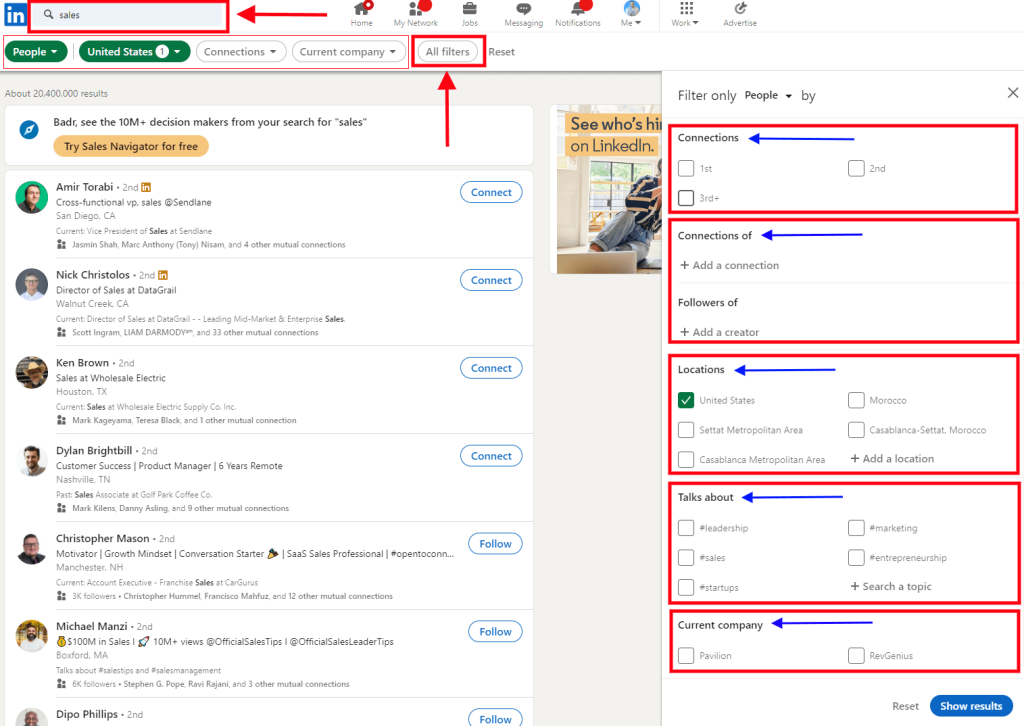
7- Keep An Eye On The “People You May Know” Feature
The “People You May Know” feature on LinkedIn works on a personalized recommendation system.
LinkedIn’s “People you may know” suggests to you the profiles of people who are connected to your 1st-degree connections.
You can see their job titles, the companies they work for, and other information, which could give you a better idea of who to connect and network with.
LinkedIn also suggests these people to you based on:
- People you engage with on your feed.
- Your current work position.
- Your previous work positions.
- Your 1st-degree connections.
- Your education, volunteer work, and skills.
- Your LinkedIn groups.
Leveraging this feature can help you get 500+ connections who are relevant to your business or profession.
8- Get Involved In Content Marketing
The first step to getting involved in content marketing is understanding what it is.
Content marketing is the process of creating and distributing valuable, informative content to attract new connections and retain existing customers/clients.
When you consistently share valuable information, your connections on LinkedIn will feel like they know you and trust you.
This builds trust and ultimately leads to more business. Right?
The second step to getting involved in content marketing is understanding how to do it effectively.
There are many ways to approach content marketing, but the most important thing is that you start small and work your way up.
Start by researching your target market and finding the topics they are interested in learning about the most, and start creating posts and pieces of content around those topics.
After posting for a while on LinkedIn your content will start surfing around attracting new connections who want to keep up with what you’re posting and talking about, and that content can be your ticket to hitting that 500+ connection mark on LinkedIn.
Final Thoughts: How To Reach 500 Connections On LinkedIn In (2024)
So, there you have it folks, just a few tips, and tricks to help you hit that 500 connections milestone and become the belle of the LinkedIn ball.
Follow the tips mentioned in this article, and you will significantly increase the number of your LinkedIn connections and maximize your networking potential.
And remember…
Just as I said at the beginning of this article, it’s not about the number of connections you have, it’s about the quality of the relationships.
Frequently Asked Questions:
Why Does It Matter To Have 500 Connections On LinkedIn?
Having 500 connections on LinkedIn gives you access to a wide range of potential employers, business partners, and new opportunities.
In some cases having a high number of connections can serve as a signal to other users that you are a well-connected and respected person within your industry.
What Happens When You Pass 500 Connections On LinkedIn?
Nothing happens other than just getting that 500+ connections mark on your profile.
How Many People Am I Allowed To Connect With On LinkedIn?
There is no limit to the number of connections you can have on LinkedIn. However, there are certain things that you need to keep in mind while sending and accepting connection requests such as:
1- The limit of connection requests you can send per week is 100 connection requests.
2- The number of 1st-degree connections you can have is 30,000 connections. After you hit that number LinkedIn by default will change the “connect” button to the “follow” button in your profile.